
Microsoft Teams for Customers
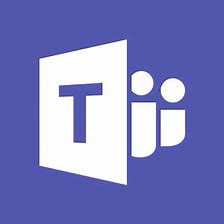
To access your project files,
Instructions to Setup Microsoft Teams
- If you already have a Microsoft account, use the associated email address to join the team.
- Send a request with your email address to your representative.
- Wait for the invitation email and then follow the instructions to create a free Microsoft account if you don’t have one already.
- Let your representative at Mid-West Wholesale Lighting know that you’ve completed all of the steps above.
- You will get another confirmation email that you’ve been added to a team.
- DOWNLOAD Microsoft Teams for your platform (Windows, Mac OS X, Android, iOS) or use Online version here.
- Use your login credentials in the Teams app to access your data.
